In my last post I covered tips and tricks for getting through upper-level Greek and Latin courses. In today’s post, I will talk about the best ways to use texts from the Perseus Project in your courses (as a reminder, Perseus was covered in detail here, here, here, and here). Perseus can be a great tool to help you get through your texts, but here are a few caveats before you dive right in and click on words willy-nilly.
I should say first off that there are some instructors who strongly urge against using Perseus’ parsing and dictionary tools, and some even consider it cheating. I think that most instructors would agree that relying too much on Perseus to do the work for you can harm your language skills. These words of caution aside, Perseus itself is a great tool. With your instructor’s permission (of course), you can use these tricks in your upper-level language courses to help build your knowledge of Greek and Latin, instead of crippling it.
The Texts
In a previous post, I mentioned the huge number of texts available on the Perseus Project. Not every text you come across is going to be on the site, but if your text is there it’s easy enough to find the passage assigned in your homework. I should stress again that you should (1) make sure that the text on Perseus matches the text used in your course and (2) follow your course text in the event of discrepancies. Once the text is loaded, all of the words in the passage are hyperlinks. You can tell because they will be underlined when you hover over them. Clicking on any of the links opens the Perseus parsing tool for that word in a new window/tab.
TIP: If you have popups disabled on your device, this function may not work for you!
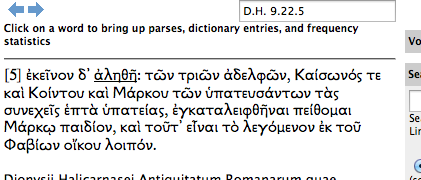
Here’s our hyperlinked text, with the word we’re looking up underlined.
Clicking on your link will lead to a popup or tab (depending on your browser settings) with the parsing tool for your word in context.
The Parsing Tool
When you click on any of the words in a Perseus text, the parsing tool shows you all of the possible forms from all of the possible words that that particular word form can come from. Let me pause to let that sink in a little: you get all of the potential options. So the tool is a great way to see just how many options there can be for any one particular form. As an example, consider contract verbs in Greek: it can be hard when a single form can be four or more different voices/tenses/etc., and it’s easy to forget a few of them, especially when you’re just beginning. The Perseus tool visualizes all of those possibilities for you, and suggests which one it thinks is more likely in context (the pink highlighted line in the image).
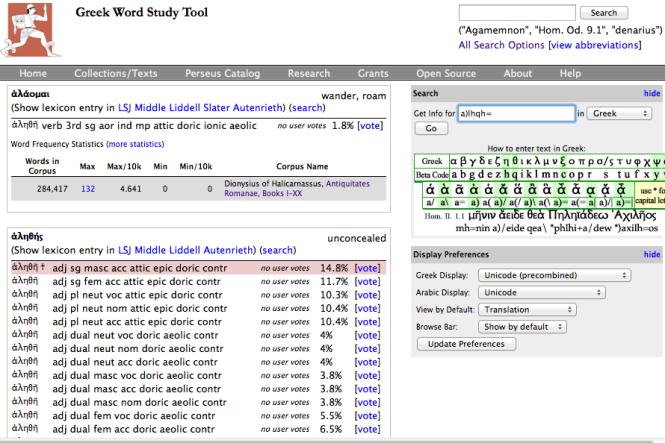
The reason Perseus has picked this form varies. Sometimes, the choice is based on frequencies — how often an accusative form is sandwiched between a nominative and a verb, for example, or how often the name Socrates appears in the vocative in Plato. That’s the computer thinking. But you can also see above that in this (relatively obscure text), there are no user votes. More popular texts, like Vergil and Homer, have crowdsourced answers too. You can add your voice to the project by clicking the ‘vote‘ button, and check — or correct! — the computer.
There are a few words of warning that I would like to give you here. You should make sure not to rely on Perseus for all of your verb forms. If you are relying on Perseus to tell you what all the forms are and not just the occasional rare form that we all forget sometimes, you might want to invest a little time in re-memorizing forms. You should not rely on the Perseus tools as a substitute for knowing the language. At some point, you will be required to read on your own, either because you are likely not allowed to use Perseus during your exams or because you are assigned a text that is not part of the Perseus Digital Library.
So what is the best way to ensure that you are not using Perseus as a substitute for real language skills, you ask? There are several ways to go about achieving this goal. First, you could refrain from clicking on the words unless you are completely stumped — instead, use the Dictionary Lookup Tool (see below). Another option would be to use the parsing tool like a set of flashcards. Guess all the possible forms before you click on the word. Then you can see if you were right. Perseus can become a gauge for what you should work on re-memorizing, and you can then judge your improvement based on how often you are right in your guesses.
Dictionary Definitions
Clicking on the word gives you more than just the possible forms; it also gives you the meaning of the word. It might be more accurate to say instead that it gives you a meaning of the word. Usually, the Perseus parsing tool will provide the first or first few dictionary definition(s), as in the one that is listed first. As many of you know from looking at dictionary entries, there are often multiple meanings and in many cases the first entry is not the one that you are looking for. Clicking on words in Perseus is certainly the fastest way that I know to get to the dictionary entries, but you should never rely on the short definition provided in the parsing tool. Some words, like verbs and prepositions, can be pivotal for understanding the sentence. Not having the right definition for these words can cause headaches and mistakes. Instead, always click on the links provided to the full dictionary entries, read the entries, and then make the best choice for the meaning of the word.
It is also important to consult the entry to see if that particular word has any special properties For example it could be a verb that takes an oblique case, or a preposition that takes multiple cases and has multiple meanings depending on the case that follows it. In these cases, you’ll want to make sure that you’re using the appropriate definition for your sentence.
TIP: The crowdsourcing mentioned above? If you read the full dictionary entry through your parser tool popup, you’ll find it there, too. That can help steer you towards the “correct” option, although sometimes you may disagree!
Relying too much on Perseus can make your dictionary skills weak, too. Especially in Greek, being able to figure out the dictionary entry of a word on your own (either the first person singular, present indicative active for verbs or the nominative singular for nouns and adjectives) is an important skill and can be exceptionally difficult. I am sure we have all known the pain of not being able to find the dictionary entries for words or (even worse) basing a translation on the wrong word because we made a mistake in figuring out the dictionary entry. In this case, Perseus can be a lifesaver — but it can also make mistakes! (I’ll give some examples below). As noted above, using the Dictionary Lookup Tool to search for what you think the dictionary entry might be can avoid the problem entirely, but that is not the only option. When guessing what the possible forms might be before clicking on the word, you should also guess what you think the dictionary entry for the word might be. That way, you are using Perseus to gauge what you can improve, not as a substitute for real knowledge. If you find, especially for Greek verbs, that you never guess right, there are a few tricks for improving that knowledge. The helpful hint for memorizing vocabulary that I gave you in Part 1, namely to put a dot next to a word when you look it up and memorize the word once there are three dots, would also be a great way to select verbs that need their principal parts memorized. Furthermore, Smyth’s Greek Grammar has an appendix of verbs and all of their principal parts on page 684. Memorizing the list (starting with the bold ones) can help you remember the first principal part for those really wacky verbs, and can also help you recognize patterns of principal parts, which can make finding unfamiliar verbs easier.
Watch Out!
As I said above, sometimes Perseus is just plain wrong. This is in no way meant to be a criticism of the project. In fact, when we consider the size and scope of the project the fact that there are so few errors is really impressive and is indicative of the quality of the work that went into building the databases and the enthusiasm and accuracy of the crowdsourced answers. But no one/no database is perfect. The stronger your language skills are, the more likely you are to be able to recognize the mistakes (let me emphasize again: it’s important to keep your basic skills strong). But you should not be too hard on yourself for missing them. Here are a couple of examples that Jackie came across recently where Perseus could have led her astray.
(Switching narrators!) These are both from Dionysius’ Roman Antiquities book 1. The first example is 1.40, and we’re looking at the word ἀγέλας, which appears after the [4]:
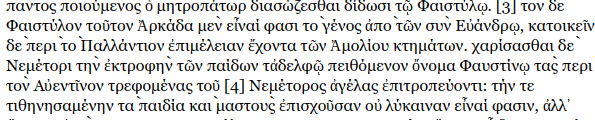
The Perseus popup for this entry is:
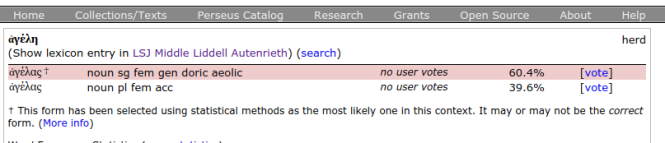
What we learn here is that the word ἀγέλη seems to be more common in bucolic poetry, because the (statistically) most likely form is an Aeolic genitive. In context, ἀγέλας is pretty clearly the direct object of the following participle and also agrees with the τας on the previous line, giving us a nice long Greek clause. So the form correctly parsed should be the second option: noun pl fem acc.
The second example comes a few chapters later, at 1.46:
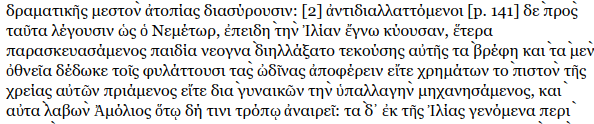
We’re looking at ὀθνεῖα, the first word on the fourth line. When you click on it, the parser tool gives you this:
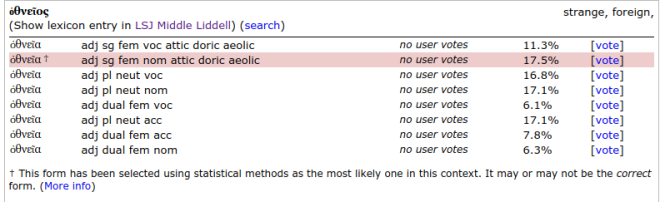
Here, our most common form is the nominative — reasonable enough. And the feminine singular is closely followed by the neuter plural, again reasonable (I’m really mystified by the popularity of the vocatives, though: any readers have explanations?). But reasonable isn’t always right. In context, this form is again accusative, the direct object of δέδωκε (which follows it) and parallel to βρέφη in the line above.
I want to reiterate both of Mary’s points: that Perseus is an immensely valuable tool, and that it shouldn’t be a substitute for really learning your languages. I can pick these problems out because of all the time I spent learning forms and reading Greek without Perseus. But it is immensely helpful to be able to click on a word I don’t know and find its definition at hand!
A final TIP: if you see a mistake, take advantage of the crowdsourcing option and vote! (Even if you’re wrong — I’ve seen those, too.) I generally do, but for these options I didn’t. So you can play with these passages yourself, and I will try to remember to exercise my voting rights in a few weeks.
~M. (with an addendum by J.)

[…] my last post on using Perseus in upper level language courses, I talked a lot about consulting the dictionary entry for various words. In today’s post, […]
LikeLike
[…] upper level language courses, we’ve covered expectations, dictionaries, and how to use Perseus. Today we’ll take a look at what to do when you’re languages need some work and take […]
LikeLike
[…] will fade into the background. A basic meaning is given first, and below that the word is parsed. I particularly like that the parsed forms are given second, because it allows you to see the meaning of the word before […]
LikeLike
[…] Lastly, there’s the Feature menu. This is most exciting and innovative feature of Tesserae in my opinion. This menu allows you to choose whether you are matching the same word(s) or semantically related words — for example, bellus with pulcher, or proelia, bellum, and pugna. Although this feature is still being refined (and we’re excited to have a member of the Tesserae team talk about these advanced features in an upcoming post!), it is much closer to a human reader than other word-searching tools, like those found in Perseus. […]
LikeLike