In previous posts, we explained how to use the EBSCO-hosted version of L’Année Philologique as well as how to perform a basic search on its independent website. In this post, we’re tackling advanced searches. While I’m using the APh interface, a lot of the more conceptual considerations (like when and how to use parameters) can be applied to the EBSCO version as well. If your institution subscribes to EBSCO, you may want to review that post first; it includes slightly different search options than APh.
To reach the Advanced Search, you click the link under the “Sort…” menu on the front page. It’s small, so you may have to look carefully!

The Advanced Search is useful because it lets you combine multiple search terms using Booleans (AND, OR, NOT).
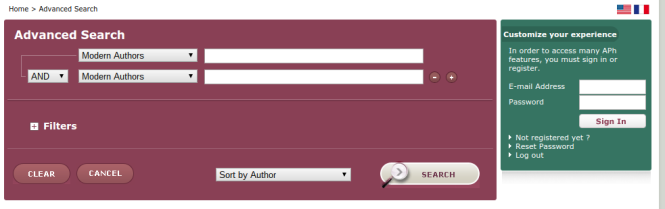
You also get a few more search fields than the Basic Search, but not as many as EBSCO offers:
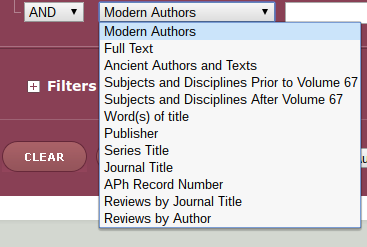 ]
]
Of these categories, I would say that the top three are the most useful. The “Modern Authors” category will help you find a scholar’s full output, which can be helpful when older books “forward-reference” — that is, when you read a footnote that says something like “A monograph on Cicero’s perceptions of Sulla, currently in preparation by Dr. X, will be of great use.” Since the work in question hadn’t been published (or even completed) yet, it wouldn’t be in the bibliography and you’d have no way to find it. By searching for all works of Dr. X, you’ll see if it was ever published (sometimes the answer is, apparently, no). It’s also useful, when you come across a scholar whose work you find compelling, to find out what else s/he has published, and this category helps you do that. The website will suggest possibilities as you type.
The “Full Text” category searches the entire APh abstract/blurb for your search term(s). It’s the most basic of the search tools, and is often a good start when combined with other search parameters (for example, Cicero AND Modern Author Gotoff for philological matters in Cicero). If you are looking for a specific phrase, such as Roman Empire, you need to put it in double quotes: “Roman Empire.” Otherwise, the program will search for both terms, but not necessarily side-by-side. For example, you could get an abstract that says “The Roman-era author Diodorus Siculus discusses the Athenian Empire.” As long as both search terms appear in the APh entry, it will be fair game. You can also cap the the number of words between two search terms by using the ~ symbol and a number: Roman Empire ~3. I explain some other symbols you can use to make these searches more productive later in the post.
The “Ancient Authors and Texts” is similar to the Modern Authors parameter. An example search here might be Full Text dolphin and Ancient Authors Herodotus to find work dealing with the Arion story. The category name is a little misleading; you can’t search for Republic and expect to find Plato or Cicero. The “authors” include all named authors from antiquity. “Texts” are limited to anonymous works.
The other possible search categories are fairly self-explanatory, and to be honest the only ones I’ve ever used besides the top three is the reviews. Again, sometimes you see “As Dr. X says in his review of Professor Y….”, and you don’t know what review that is, or even what book. You can use the Reviews by Author parameter to help you narrow it down. The “author” in question is the author of the review, not the author being reviewed. So in our example, you’d search for Review by Author Dr. X.
You can combine as many fields and search terms as you want or need. It’s easy to go overboard, but depending on how popular your topic is, you might need to limit your search in order to get a manageable number of results.
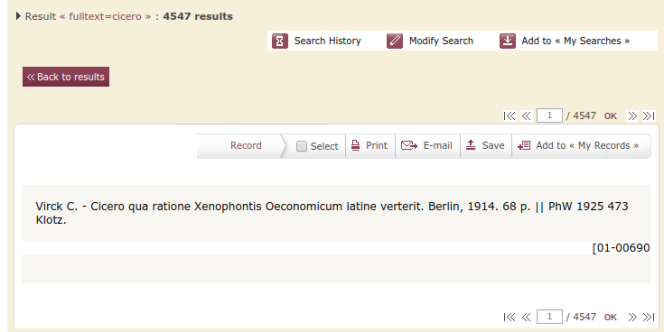
As you can see, searching for just “Cicero” will get you over 4500 hits. You probably don’t want to read all of those entries! (Or at least not at all once…) So additional filters are useful in cutting down the number of results you get.
If you look to the left of the dropdown menu, you’ll see where you can apply filters. These let you screen out older (or newer) articles, as well as languages that you want or don’t want to use.
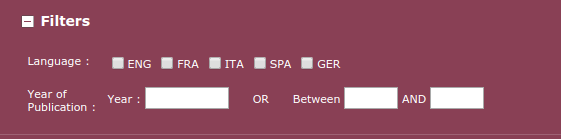
Language restrictions apply to articles only, not abstracts — so you can get an abstract in French for a German article (as below), or miss an abstract in English for a foreign-language article.
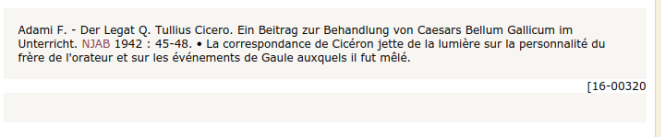
If you’re an undergrad or an MA student, this probably isn’t a big deal. If you’re a PhD student, I don’t recommend restricting languages. Even if you’re not able to read all of the languages of classical scholarship yet, you might get lucky and find an abstract in a language you can read. Then you can add this article to your list of important scholarship to check out once you’ve acquired full linguistic competency. Alternatively, if the article seems important but is in one of the non-standard languages (such as Russian), you may be able to find a friend to help you translate.
At about this point, you should be thinking, But what do I do about alternative spellings? Is it Sylla or Sulla? Herodotus or Herodotos? Cicero or Tully? (Just kidding on the last one…) This is where wildcard searching comes in handy. A wildcard is a symbol that means “search for any letter(s) in this slot”. The slot can be of various lengths, including whole words (more on this below).
APh has three main wildcards: *, ?, and ~. * and ? are used when you are aware of a limited number of alternative possibilities. This is like the first two examples above, where only one letter is different, but could apply to concepts as well as names — consider honor/honour/honos/honneur. The * indicates that only one letter needs a wildcard, while ? means multiple letters need a wildcard. Here’s an example:
Herodot*s searches for both Herodotus and Herodotos, while Th?dides will look for the anglicized Thucydides as well as the transliterated Thoukydides, as well as any number of possible permutations, such as Thukydides.
If you’re not sure which option to use, or the possibilities are more complicated than a single wildcard will allow, you can use the tilde (~) to indicate a fuzzy search. This means that APh has equated a number of terms (honor, honour, honneur, onore, Ehre, etc.), and you can use one to call up all of them: honor~. TIP: because making this equations takes time, it won’t work for all search times. Proper nouns (that is, names) will usually work; you can also use the Boolean OR to input a number of possible translations.
At this point, you should be all set to perform both advanced and simple searches. In our last post on APh, we’ll cover how to read an APh abstract, organize the Results page, and export your results to your own computer.
~j

[…] In our final post on APh, we’re tying up all those loose ends. Here you’ll learn how to read an APh entry, organize the Results page, and export your results to your own computer. If you missed the first parts, you can read about how use the EBSCO version, conduct a basic search, and some advanced tricks! […]
LikeLike
[…] home late last year. That means that our previous posts on the EBSCO and self-hosted versions of APh are a little out of date. In this post, we update the major points about how to use the […]
LikeLike