In the final installment on the Perseus Project, I will cover the last two important features of the site: the Art and Archaeology Artifact Browser and the Vocabulary Tool. The image database is a collection of artifacts including Buildings, Coins, Gemstones, Sculpture, Sites, and Vases. The vocabulary tools lets you find the most often occurring words in any given text, which can helpful for both word studies and for learning new vocabulary. In case you missed the earlier posts, here are the links to Part 1 (introduction), Part 2: Words Words Words, and Part 3: Parsing and Other Crimes.
The Art and Archaeology Artifact Browser
Navigating to this portion of the site is fairly simple: from the main collections page, the Art and Artifact collection is nested under Greek and Roman Materials.
From the main page, you will be directed to a list of the types of artifacts that are part of the database:
Each type of artifact has a submenu that will allow you to sort by various properties. Here is a list of the different types:
- Building: Architect, Building Type, Context, Period, and Region
- Coin: Collection, Context, Denomination, Issuing Authority, Material, Period, Region, and Keyword
- Gem: Collection, Material, Sculpture Type, and Style
- Sculpture: Associated Building, Category, Collection, Context, Material, Object Function, Period, Region, Scale, Sculptor, Sculpture Type, and Keyword
- Site: Region and Site Type
- Vase: Collection, Context, Painter, Period, Potter, Region, Shape, Ware, and Keyword
Browsing through the collection using these filters lets you see all of the different vases in the database from a certain region, all of the coins in the database that belong to the same collection, all of the sculptures in the collection that are from the same period, etc. Taking the first artifact type, Buildings, and selecting region Athens produces a list of all the buildings from Athens that are housed in the collection:
Note that there is a mix of different image types here (archaeological plans and photographs).
Each of the different artifacts has its own page that contains a description of the artifact and information about its findspot, scholarship, present location, etc. Here is an example artifact, an Attic Black-Figure Vase from the University of Pennsylvania Museum:
You can see that there is a brief artifact description including the vase’s decoration, size, shape, the period to which the vase dates, and its current location. There is also a detailed description of the images on the vase, the collection history, and some bibliography.
If you are looking for a specific object, you can search for it from the main search box on the Home page or on the main search page. For example, a search for “Temple of Athena Nike” provides two images from the object search in the lower right-hand corner.
Clicking on one of them takes you to the Temple’s main object page.
Like the page for the black-figure vase above, the temple’s page is full of useful information about the site, including bibliography and a history of the site. Note that there are a series of 6 thumbnail images on the right. To the right of those buttons is a button that will take you to a page full of Thumbnails of all of the images of the temple that Perseus has.
You can click on any of these images to see a full-sized version.The images that are fully available will have photo credits and other identifying information. But not all of the images in the database are in the public domain. For example, the two images on Perseus for Fig. Q from the West Pediment of the Parthenon are not freely available. Note that Perseus clearly labels these images. Clicking on the link takes you to the copyright information page with information on how to get permission to use these images.
Perseus’ Art and Archaeology Artifact database is a useful tool for finding images, general information, and bibliography about buildings, coins, gems, sculptures, sites, and vases in Greek and Roman antiquity. But one caveat: not all sites, artifacts, and monuments are represented in Perseus. So while the site provides a useful starting-point, if you are an advanced researcher (including upper-year undergraduates in art and archaeology courses), it won’t be sufficient for your research.
The Vocabulary Tool
The Perseus Vocabulary Tool is a great resource for finding out the most common words in any given work, either because you want to know how common a particular word is in a work or because you want a list of commonly used vocabulary for the text you’re currently reading to help you learn the words faster. Finding the vocabulary tool is a little difficult. On the main search page, under the nifty information about entering Greek, is a gray box that says “Vocabulary Tool” with a link:
Clicking on the link opens the vocabulary tool (in Greek at the start). The dropdown box lets you choose from Greek, Latin, Arabic, and Old Norse.
Clicking on Latin gives you a lengthy list of Latin texts (not only limited to Greek and Roman materials). Scrolling down, you can find an appealing-looking Latin text (like Ovid’s Metamorphoses) to use. Make sure to leave selected sort by weighted frequency and output in a table (these are the defaults), or you might not like what it spits out! Click on the large Show Vocabulary button on the bottom to view your results.
Your list will begin with very, very common words like et and sum but scrolling down (far below the limits of the following screenshot) will turn up other very common words (like pono) that are worth taking the time to memorize if you happen to be reading the Metamorphoses this semester or have a chunk of the text on a qualifying exam.
The Perseus Project is an amazing resource (and a huge one, as it spans four posts), but hopefully you’ve now got it mastered!
~M.

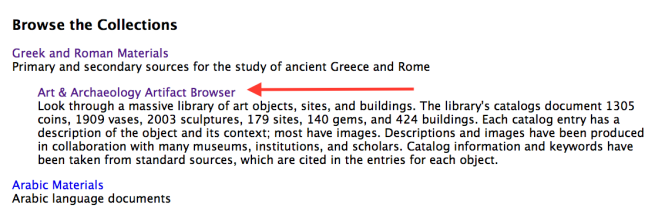
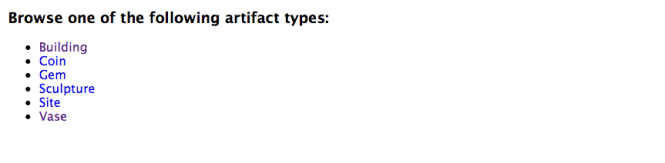
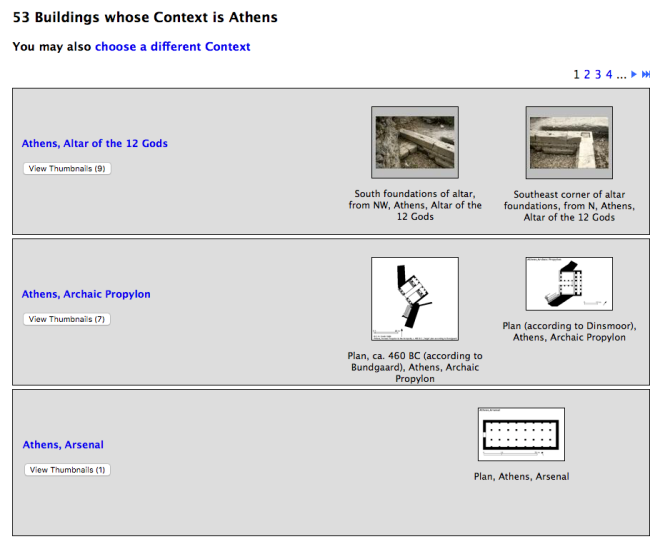
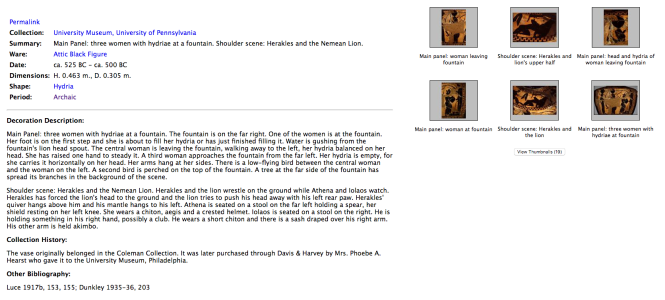
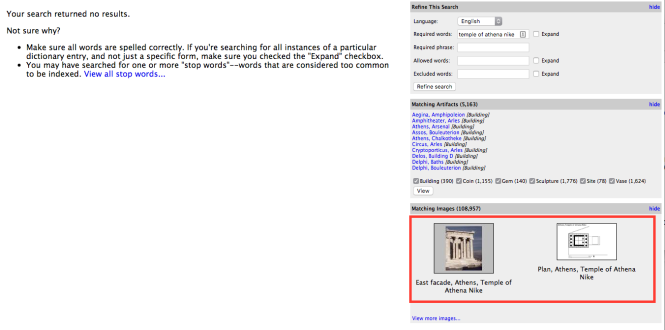
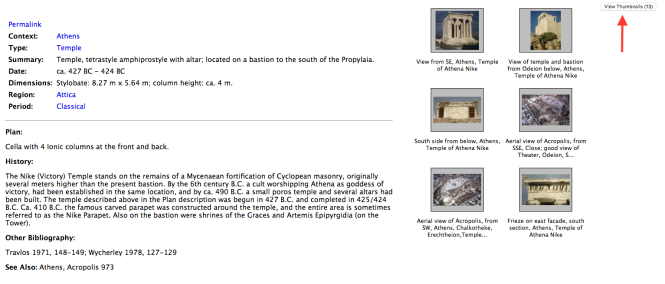
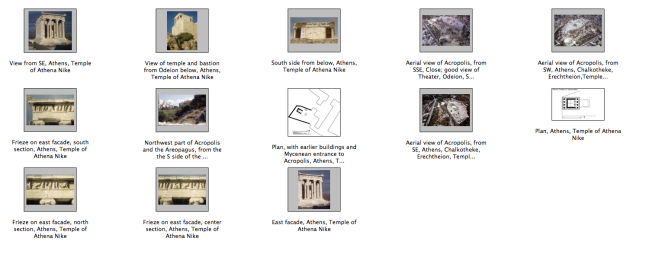
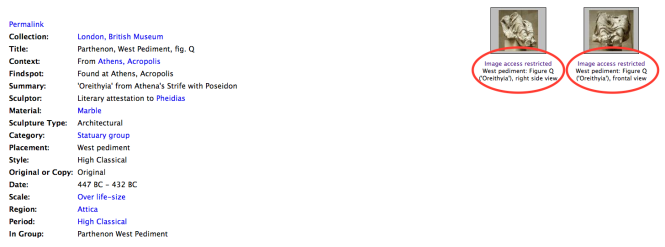
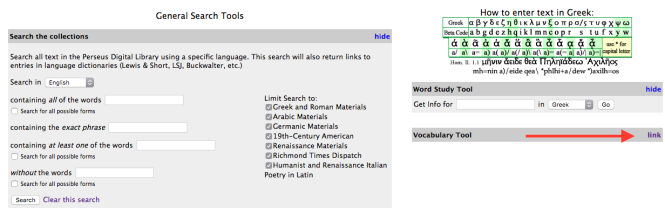
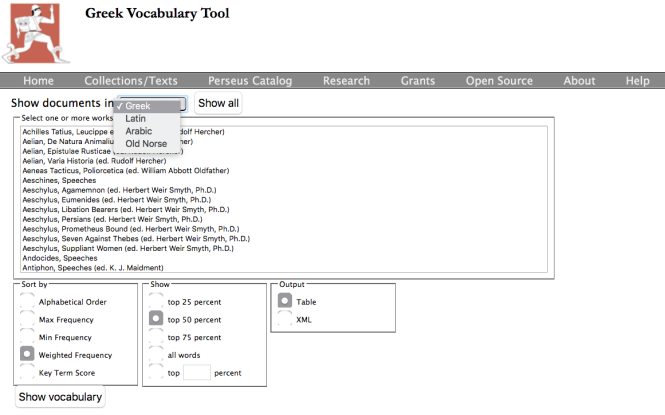
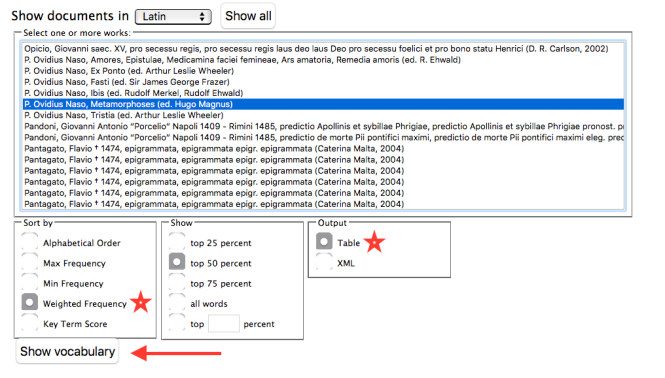
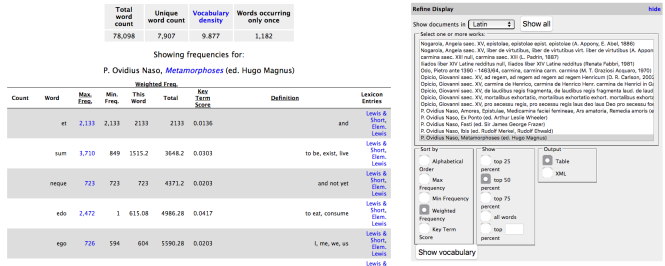
[…] Perseus Project in your courses (as a reminder, Perseus was covered in detail here, here, here, and here). Perseus can be a great tool to help you get through your texts, but here are a few caveats before […]
LikeLike
[…] you’ll have to keep on reading. As an added bonus, with this post the TLG edges ahead of Perseus to become our most-covered classical resource. I think this says something about how classicists […]
LikeLike
[…] Part Four: Everything else […]
LikeLike