A few weeks ago, I took a quick spin through the New TLG. In that post, I covered the basics of locating a word, text, or author using basic search functions. That’s all pretty much the same as the old TLG, although the interface is new. This post moves on to some of the New TLG‘s features. Everything I discuss in this post is new, so you won’t find it if you continue to use the old interface. Some of these changes won’t affect advanced TLG users, but novices will find them helpful; others may change how you choose to use the TLG.
The most obvious change between New and Old TLG appears when you start to read longer passages of text. To put this post in context, you may want to consider where we left off at the end of the previous New TLG post: we’d located a passage using the browse feature and clicked on the box-and-arrow icon to go to the full TLG page for that passage. I mentioned that for certain authors, it can be difficult to connect the TLG page to your bibliographical reference, because the numbering systems have not been standardized for all classical authors. These discrepancies mean that browse isn’t always your best choice, and search may be a better option.
Dio is one of the authors where the browse option isn’t necessarily helpful: the editions of this text vary considerably (at least in the fragmentary books). So we’re going to assume we know what passage we want (7.25). If we browse to Dio, we can use the dropdown menus to reach the passage we want.
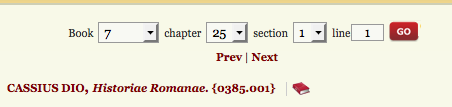
NB: A good way to check that your edition is the same as the TLG‘s edition is to see what the last chapter or section number is. A lot of the time, the same edition will match up, while different editions will not end at the same number. For example, you can safely assume that all texts of Dio will have 7.1.1, but maybe not all texts will have 7.55.1, or 7.25.6 (I made those numbers up exempli gratia).
NB 2: If you would like an illustration of this, try comparing the Loeb of Plutarch’s Life of Camillus section-by-section with the TLG. You don’t even need to read the Greek; you’ll see that there are different section numbers. Or take a look below:
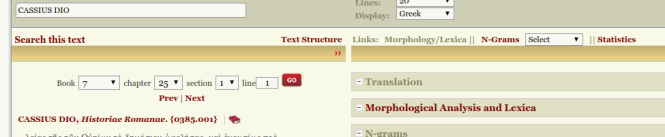
You can see that the TLG has grayed out the Translation option, even though there is a freely available translation online. I assume that this is because it’s too hard to match the texts, since the old TLG linked to Lacus Curtius frequently.
Anyway, back to Dio. Now we have our passage set up. As a reminder, TLG pages function like book pages: you can see a certain amount of text per page. The lines of text themselves are static, which means that you can’t change where the line begins or ends. But you can change the number of lines per page within a small range (20, 30, or 40) to better fit your screen:
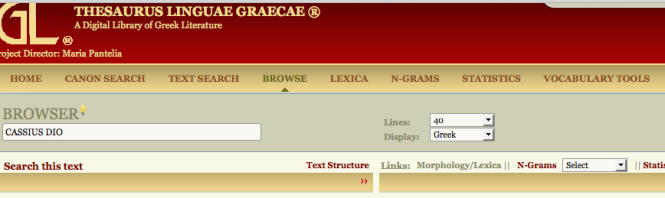
This feature can be helpful if you’re reading on a smaller device, like a tablet, or a very large screen. Or if, like me, you just dislike clicking through a Greek text. The red guillemet (>>) allows you to move to the next page and retains the same number of lines that you’ve set.
There are some other options that you can use to customize your page view as well. Under the Lines dropdown menu, there’s also a Display menu. You can see that my screen has Greek, which is my account default: it means that the text will be displayed in Greek characters (see below). If you’re a die-hard beta code fan or using a very old device, you can also display the text in beta code or raw beta code. I’ve given you the two examples just as a reminder of why displaying in Greek is easier!
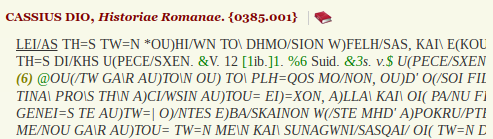
Beta code
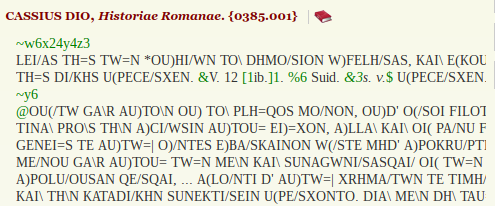
Raw beta code
On this page, there are also a few repeat options: if you’ve come to the wrong passage, you can Search this text for another word or phrase; you can see the text structure, which explains the number of books in the hard copy; and you can view certain statistics about the text. (We’ll cover the statistical analysis features of the New TLG in a later post.)
But let’s assume you’ve come to the right passage. Your first line is highlighted, so you can easily identify it. There are also several new features in the text itself, which is no longer a plaintext Greek; the text of the New TLG is hyperlinked.
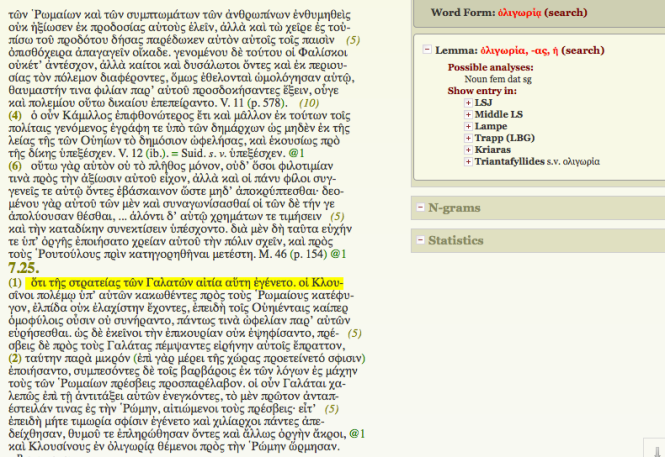
If you come across a word you don’t know while reading, you can now click on it and the word will appear in the right sidebar. This is similar to Perseus’ reading tools. Some quick differences: the word appears on the sidebar, rather than in a new window, and it’s initially in its lemmatized form (the screenshot shows the open window; you can see an example of the closed window in N-grams and statistics directly below the Lemma). The TLG, like the Perseus parser, will try to analyze the form for you. So far, I haven’t experimented broadly enough to check its accuracy, but I assume that it is going off of Perseus’ top result (for reasons explained below).
The TLG, like Perseus, then provides a broad range of dictionaries for you to use to look your word up. There are more of them, and in particular more specialized works, than Perseus offers; this may be helpful for experienced researchers, but probably makes no difference for beginners or intermediate users. If you try to look the word up in the LSJ, you can see the entries in the TLG‘s own LSJ interface, which opens in a new window (or tab, depending on your browser settings). But it’s tricky: the Middle LSJ, i.e. the Middle Liddell, links to Perseus (again in a new window/tab). Other offsite options include the DGE, which is a Spanish-Greek lexicon; Slater, which is a specialized lexicon to Pindar (which makes one wonder why it’s even a result for Dio); and Kriaras and Triantafyllides, which are modern Greek dictionaries. As a treat, Lampe unfolds in the same window, and is my pick for the most useful New TLG tool: now you can look up vocabulary on the same page as your text.
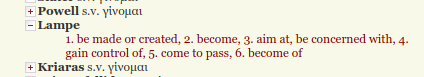
The inclusion of a dictionary, even if a relatively abbreviated one, may make you rethink how many lines you want to include on each page. If you’re reading a text with many unfamiliar words, 20 lines will allow you to see most of the text with its definition without scrolling. Below I’ve shown you another example that uses a verb, so you can see the difference in parsing:
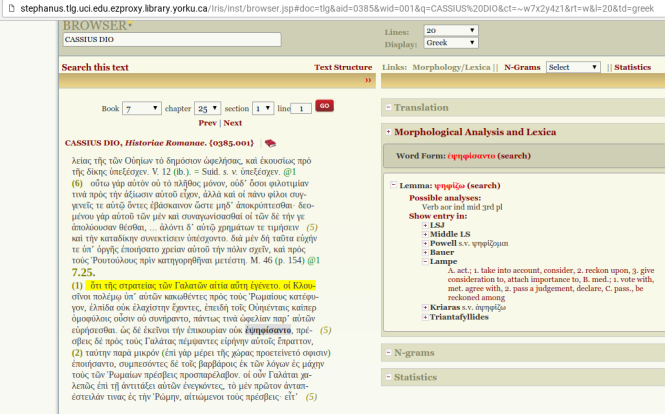
In this example, the last line of the Greek is also the last line on my screen. As you can see, I have the entire page of text at 20 lines, and have plenty of space for a long(ish) dictionary entry.
There is one downside to the hyperlinked text: it is much harder to cut and paste. You need to be steady on your mouse, trackpad, or screen to capture the word(s) that you want. And, like all hyperlinks, the text will retain its formatting when transferred into Word (and, I assume, other word processing programs). Let us know if you’d like a tutorial on how to fix that problem!
Aside from the minor inconvenience of reformatting, the new TLG dictionary tools make it much easier to read your Greek text online without distractions. The functions are similar to Perseus, but the texts may be better (they’re not always). I find the dictionary features make it easier to read long sections of Greek online (compared to using the original TLG).
~J.

[…] This is particularly helpful for cross-referencing works that have multiple different editions (see my last TLG post). For example, in Jordan’s edition, the month of August begins on p. […]
LikeLike
[…] my last few posts on the New TLG, I’ve mostly covered old tools that have been updated. In this one and the next, I’m going to tackle the TLG’s new statistical analysis […]
LikeLike
[…] usual, I’m assuming that you’ve logged in and are starting from the main TLG search […]
LikeLike
[…] classicists are familiar with the Perseus and TLG toolkits. But these aren’t the only digital resources available! In this week’s guest […]
LikeLike